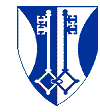News
Log on to St. Clare's Alumni
Online and -read the latest news about other alumni and the school.
At the moment, we have articles on:
- The 1980s Reunion
- The 1990s Reunion
- The 50th Anniversary Celebrations at the Town Hall
(Please note that if you are not yet a member, you will need to register first.)
Post your own news
Members of St. Clare's Alumni
Online can post their own news for everyone to read. You
can write about anything that you think would interest other alumni. You
can also include a photo.
To add a news item, simply go to the News area and click on the Add button. Now add your news, a title, and finally click on Update and Confirm. Then you can add a photo: just click on the Upload Picture button, then Browse to find a photo stored on your hard drive, then again on Update and Confirm.
Events
Log on to St. Clare's Alumni
Online to read about and book your place at one of our forthcoming
events. Some
events are aimed at particular year or interest groups but most of them
are open to anyone. You do need to register first in order to book online.
Organise your own
events
Members of St. Clare's Online can organise and advertise their own reunions,
events and get-togethers. If
you would like to tell other alumni about a reunion, event or get-together,
please contact the Development and Alumni Office who will be able to add
this onto the St. Clare's Alumni
Online.
Alumni News Update
Form
You can
now enter your details directly onto the St. Clare's Alumni
Online system. There are sections for entering further education details,
current interests and family and career information.
There is also a section called 'Life Achievements' which is there for you to tell us news that doesn't fit in any other category! This is the section which will be used for compiling the next edition of Alumni Notes and is your chance to update others on your latest news.
You decide what information other members can see and you can even add two photographs onto your records to remind people of what you looked like whilst you were at St. Clare's and what you look like now - if you wish!