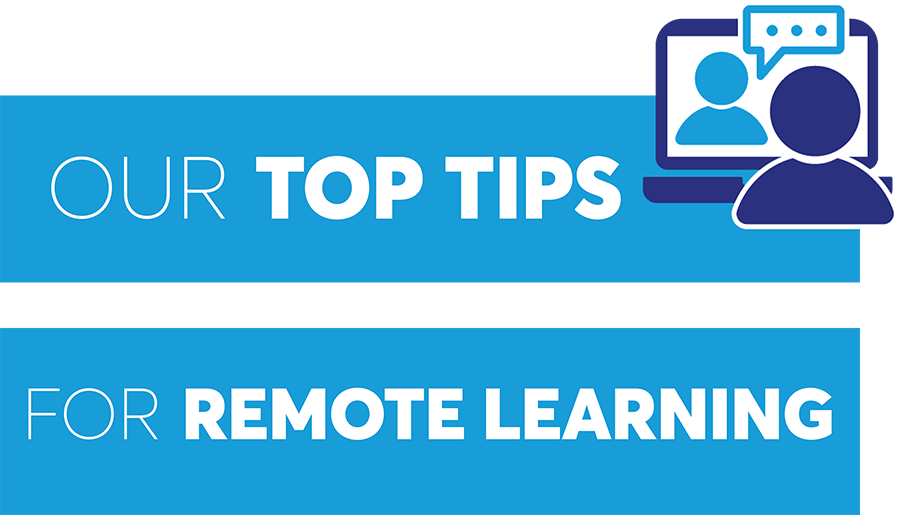Our Remote Learning Top Tips
To ensure all students make the maximum progress whilst remote learning, Vice-Principal Academic, Alastair Summers offers some useful tips for approaching lessons from behind the computer screen.
- Maintain routine
It’s important to get up and ready for the day as if you were heading to the classroom. Starting the day by getting dressed and having breakfast will encourage you to feel better about yourself and your studies. The college has retained its normal lesson timetable to help give structure to your days.
- Create a work environment
A clutter-free workspace is key to productivity. Try to make a space dedicated just to studying in order to boost concentration and avoid distractions. Also think about how you can declutter your computer file structures. Utilise online tools to help organise your notes and other work.
- Find time for headspace
Too much screen time can negatively impact mood. Set aside time each day to take breaks from your screen. Why not use this time to take a short walk, make yourself a cup of tea or even practise meditation? To help, online lesson times have been reduced to allow for regular breaks and teachers will be setting some tasks which will take you away from your screens.
- Keep in touch
Keep in contact with teachers, as well as family and friends. We will be using online breakout rooms during lessons to allow you to interact in smaller groups with your classmates. Remember that your tutors are still available to contact during this time; although they can’t be there in person, your education is still a priority and they’re here to help. That said, do try to keep your communications online within the working day as you need time to switch off, and so do your teachers!
St Clare’s top tips aim to encourage productivity and promote student wellbeing during the remote learning periods.
Back to top ^